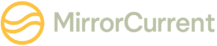Accounting and Bookkeeping Software: Simplify Your Finances
Managing your finances doesn’t have to be complicated. The right accounting and bookkeeping software can save time, reduce errors, and give you a clear picture of your business performance. This guide explores the best tools for individuals and small businesses in 2025 — highlighting key features, automation options, and how to choose software that simplifies your financial workflow from day one.

The landscape of financial management has evolved dramatically with the introduction of specialized software designed to handle accounting and bookkeeping tasks. Modern solutions offer features ranging from basic expense tracking to comprehensive financial reporting, making it easier than ever to maintain accurate records and comply with tax regulations. These platforms cater to various business sizes and industries, providing scalable options that grow with your needs.
For entrepreneurs and small business owners, staying on top of financial records is crucial for success. The right software eliminates manual data entry, organizes receipts, tracks billable hours, and generates professional invoices. By digitizing these processes, businesses can save time, reduce costs, and focus more energy on growth and customer service.
How to Choose Accounting Software for Your Needs
Selecting the right accounting solution requires careful consideration of your specific requirements. Start by assessing the size of your business and the complexity of your financial transactions. Small businesses with straightforward needs may benefit from cloud-based platforms that offer basic invoicing and expense tracking. Larger organizations might require advanced features like multi-currency support, inventory management, and payroll integration.
Consider the learning curve associated with each platform. User-friendly interfaces with intuitive navigation can significantly reduce training time and improve adoption rates among team members. Look for software that offers mobile accessibility, allowing you to manage finances on the go. Integration capabilities are equally important—your accounting software should connect seamlessly with banks, payment processors, and other business tools you already use.
Security features should be a top priority when evaluating options. Ensure the platform uses encryption, offers two-factor authentication, and maintains regular data backups. Customer support quality matters too, especially during tax season or when troubleshooting technical issues. Read reviews, request demos, and take advantage of free trials to test functionality before committing to a subscription.
Benefits of Bookkeeping Automation
Automation has revolutionized bookkeeping by eliminating tedious manual tasks and reducing the likelihood of errors. Automated bank reconciliation matches transactions with bank statements, flagging discrepancies for review. This feature alone can save hours each month and provide greater accuracy in financial reporting.
Receipt capture technology allows users to photograph receipts with their smartphones, automatically extracting relevant information and categorizing expenses. This eliminates the need for physical storage and makes expense tracking effortless. Recurring invoices can be set up once and sent automatically, ensuring timely billing and improving cash flow management.
Automated reporting generates financial statements, profit and loss reports, and tax summaries at the click of a button. These insights help business owners make data-driven decisions and identify trends in revenue and expenses. Tax preparation becomes less stressful when all financial data is organized and accessible throughout the year. Many platforms can even calculate tax obligations and generate forms required for filing.
Time savings translate directly into cost savings, allowing business owners and accountants to focus on strategic planning rather than data entry. Automation also improves collaboration by providing real-time access to financial information for multiple users, regardless of location.
Best Accounting Software for Small Business 2025
Small businesses have numerous options when it comes to accounting software, each offering different features and pricing structures. The market includes established players and innovative newcomers, all competing to provide the most comprehensive and user-friendly solutions.
Cloud-based platforms have gained popularity due to their accessibility and automatic updates. These solutions typically operate on subscription models, offering tiered pricing based on features and the number of users. Entry-level plans often include basic invoicing, expense tracking, and financial reporting, while premium tiers add payroll processing, inventory management, and advanced analytics.
Industry-specific solutions cater to unique needs of sectors like retail, construction, or professional services. These specialized platforms include features tailored to specific workflows and compliance requirements. For example, construction-focused software might include job costing and project tracking, while retail solutions emphasize inventory management and point-of-sale integration.
| Software Type | Typical Provider Examples | Key Features | Monthly Cost Estimation |
|---|---|---|---|
| Basic Cloud Platform | Entry-level providers | Invoicing, expense tracking, basic reports | $10 - $30 per month |
| Mid-tier Solution | Established brands | Payroll, inventory, multi-user access | $30 - $70 per month |
| Advanced Enterprise | Premium providers | Custom reporting, API access, dedicated support | $70 - $200+ per month |
| Industry-Specific | Specialized vendors | Tailored workflows, compliance tools | $40 - $150 per month |
Prices, rates, or cost estimates mentioned in this article are based on the latest available information but may change over time. Independent research is advised before making financial decisions.
When evaluating options, consider not just the monthly subscription cost but also potential add-on fees for features like payroll processing, additional users, or premium support. Some providers offer discounts for annual subscriptions, which can result in significant savings over time. Free versions exist for very small businesses or freelancers, though they typically have limitations on transaction volume or available features.
Implementation and Getting Started
Transitioning to new accounting software requires planning and preparation. Begin by organizing existing financial records and ensuring all transactions are up to date in your current system. Export data in compatible formats to facilitate migration to the new platform. Most software providers offer import tools and migration assistance to streamline this process.
Set up your chart of accounts to match your business structure and reporting needs. Customize categories for income and expenses to align with how you track financial performance. Connect bank accounts and credit cards to enable automatic transaction imports, reducing manual data entry from day one.
Invest time in learning the platform through tutorials, webinars, and documentation provided by the vendor. Many companies offer onboarding sessions or training resources to help new users maximize the software’s potential. Establish regular routines for reviewing transactions, reconciling accounts, and generating reports to maintain accurate financial records.
Conclusion
Accounting and bookkeeping software has become an essential tool for modern businesses, offering automation, accuracy, and insights that manual methods cannot match. By carefully evaluating your needs, exploring available options, and understanding the benefits of automation, you can select a solution that simplifies financial management and supports business growth. The investment in quality accounting software pays dividends through time savings, reduced errors, and better financial visibility, enabling you to make informed decisions and maintain healthy finances year-round.